

|
How to Setup Dialup for Sega Dreamcast
-
Select the category with the A Button or Left
Button if you're using a Mouse. You will then see one
of the displays described below. To exit these displays,
press the START Button. If you want to exit the
Options Menu without saving any changes, press the START
Button. If you want to save your changes, press the SAVE
Button.
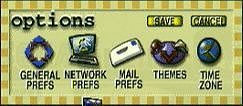
General Preferences
-
In the DNS text box, type 38.9.215.2
-
In the next DNS text box to the right, type 38.9.225.2
-
In the long distance text box, type any code required
to access your long distace phone carrier. For Example:
1
-
If you wish to disable call waiting, type *70
before the telephone number, immediately followed by a
comma. Not all areas use *70 to disable call waiting
so if *70 does not work for you, contact your local
telephone company for the correct code.
-
If you are in an office and need to dial a number to
access a telephone line, type it in front of your telephone
number immediately followed by a comma. For example:
9,
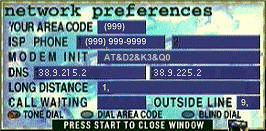
Mail Preferences
-
In the Real Name text box, type your name.
-
In the E-mail Login text box, type your dial-up
username.
-
In the E-mail Password text box, type your dial-up
password.
-
In the E-mail address text box, type your dial-up
username immediately followed by @ecybermind.net
For example: [email protected]
-
In the POP3 Server text box, type mail.ecybermind.net
-
In the SMTP Server text box, type mail.ecybermind.net
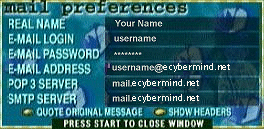
Top of Page
|
|
|
|
Send mail to
with questions or comments about this web site. 877.373.6680
Copyright © 1997-2009 cyberM·I·N·D·
|
|