

|
Welcome / Support
/ Windows XP Dialup Setup
- Click the Start button, click Control Panel.
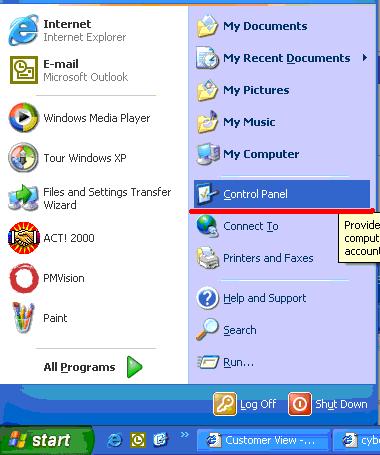
- Choose Network and Internet Connections:
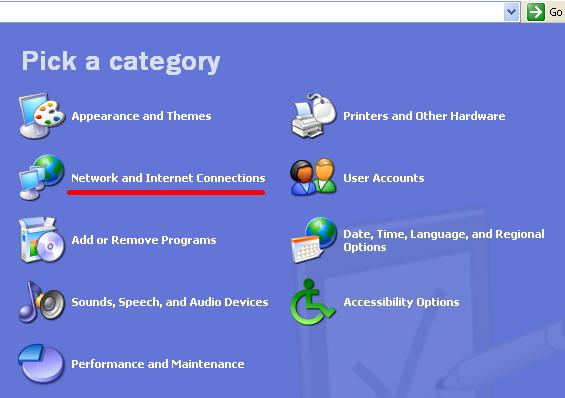
- Choose Network Connections:
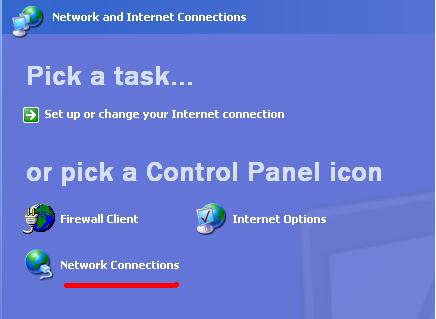
- Choose Create New Connection
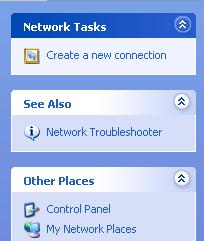

- Choose Connect to the Internet and then choose next
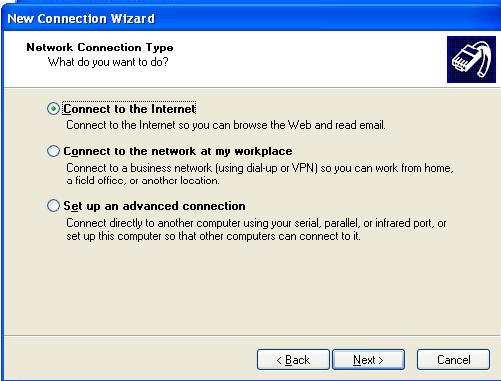
- Choose Set up my connection manually and choose next.
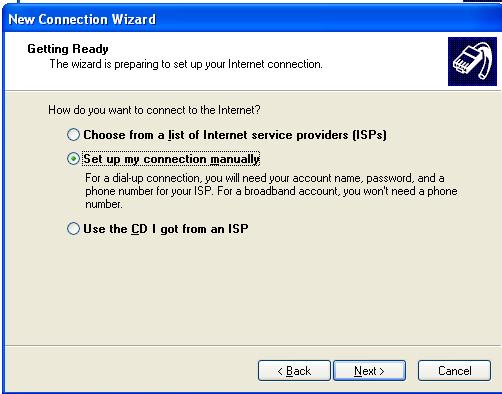
- Choose Connect using a dial-up modem and choose next.
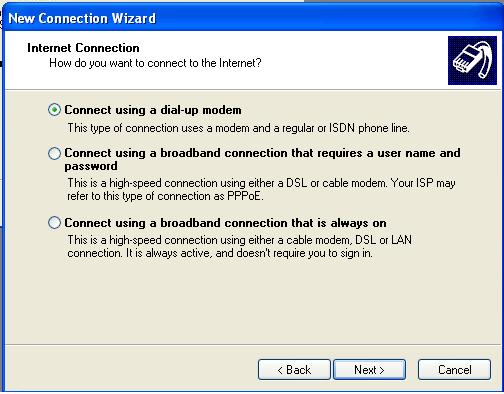
- Type CyberMIND in the ISP name box and choose next.
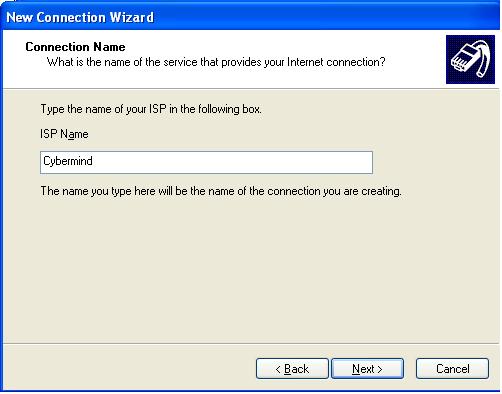
Type the dial up phone number that you wish to dial and choose next.
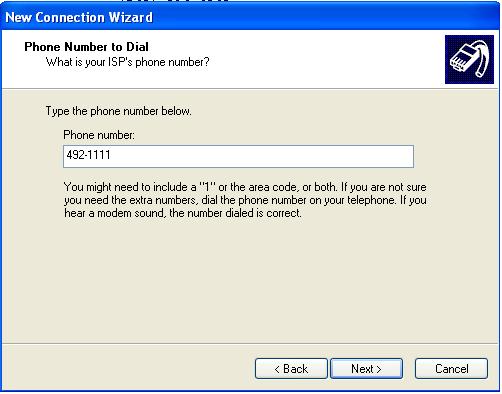
- Choose “Anyone’s use" if you would like anyone using your computer to be able to dial with your user account. Choose “My use only” if you would like to be the only person on your computer to be able to dial. Choose next.
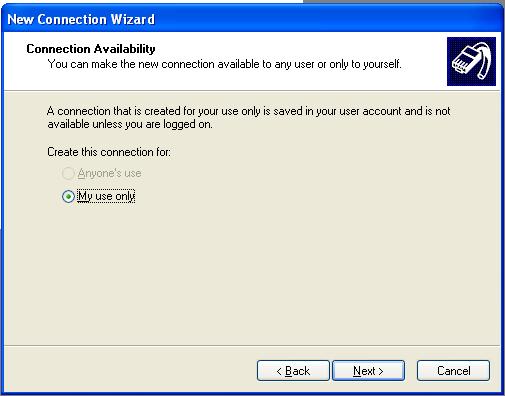
- Type your username into the username box, and your password into both the password and confirm password boxes. Choose next.

- Your connection is now complete, you may check the box labeled "Add a shortcut to this connection to my desktop" if you would like to have easier access to connect. Choose Finish.
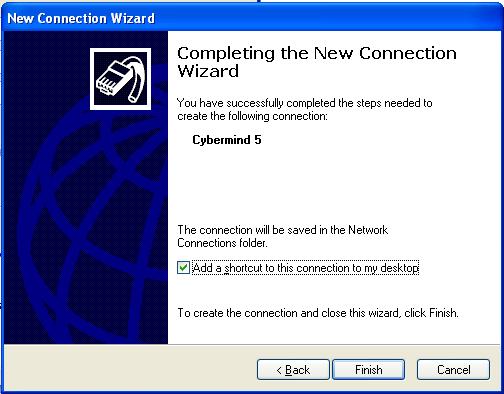
- Your connection setup is now complete, click on Start, then Connect to, and then choose CyberMIND.
|
|
|
|
Send mail to the support
with questions or comments about this web site. 1.877.373.6680
Copyright © 1997,1998,1999, 2000 cyberM·I·N·D·
|
|

