

|
How to Setup Eudora Mail for Windows 95/98/NT
-
In the Mail Server (Incoming) text box, type mail.ecybermind.net
-
In the Login Name text box, type your username.
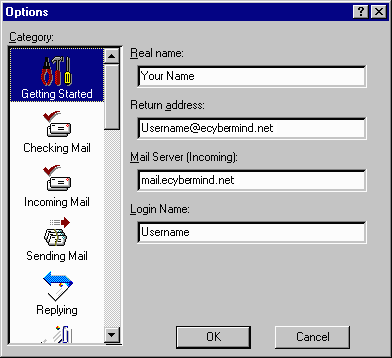
Top ofPage
|
|
|
|
Send mail to
with questions or comments about this web site. 877.373.6680
Copyright © 1997-2009 cyberM·I·N·D·
|
|