|
Creating a Mailing List & Subscribable Mailing List
Mailing lists are a popular way for people to send and receive
information of a particular type. For example, you might wish
to add all of your customers to a mailing list, then notify
them all of upcoming sales or specials with just one email
flyer.
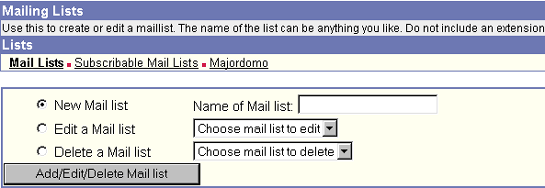
To create a new mailing list:
- Check off "New Mail list".
- Enter the name you wish the list to be under in the
"Name of Mail list" box. For example, if you
wanted the list to be [email protected], you would
enter newsletter into the box.
- Click "Add/Edit/Delete Mail list".
- A page with entry boxes for email addresses will now
be displayed. When you are finished adding addresses to
your list be sure to click on the "Add to List"
button to add your entries to your new list. If you run
out of spaces, save your changes and then edit the list
(see below) and more boxes will be added to the form.
To edit a mailing list:
- Check off "Edit a Mail list".
- Choose the list you wish to edit from the pull down
menu.
- Click "Add/Edit/Delete Mail list".
- A page with entry boxes for email addresses will now
be displayed. When you are finished adding addresses to
your list be sure to click on the "Add to List"
button to add your entries to your new list. If you run
out of spaces, save your changes and then edit the list
again and more boxes will be added to the form.
To delete a mailing list:
- Check off "Delete a Mail list".
- Choose the list you wish to delete from the pull down
menu.
- Click "Add/Edit/Delete Mail list".
--------------------------------------------------------------------------------
Subscribable Mailing Lists
Making a mailing list subscribable allows your customers
to subscribe to your mailing list simply by emailing a certain
address.
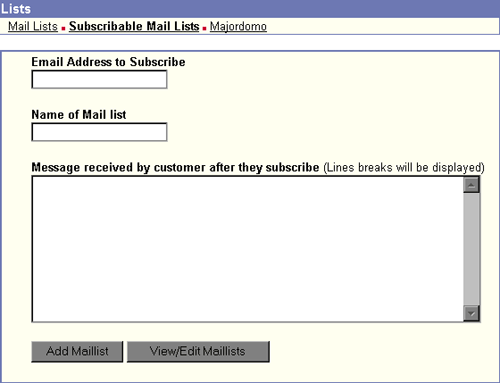
To add a subscribable mailing list:
- Enter the address where your customers will send email
to subscribe to the list.
- Enter the mailing list name (i.e., [email protected]).
- Enter a short message that will be sent to your customers
once they are subscribed to the list.
--------------------------------------------------------------------------------
Previous Topic:
Email Forwarding
Back to Main Menu
Next Topic:
Autoresponders
|